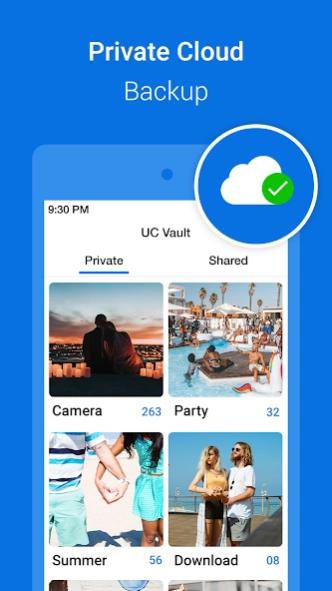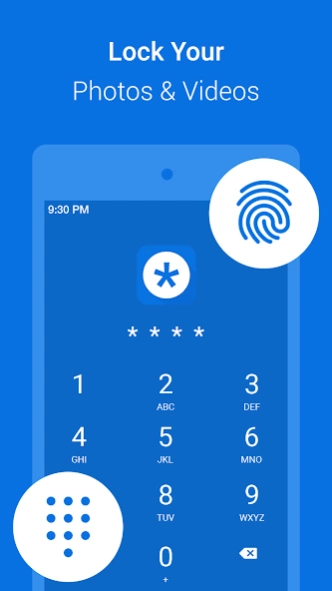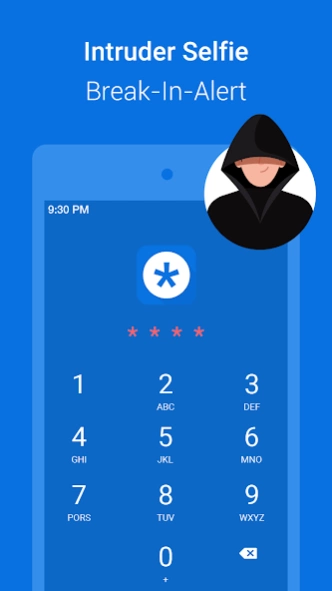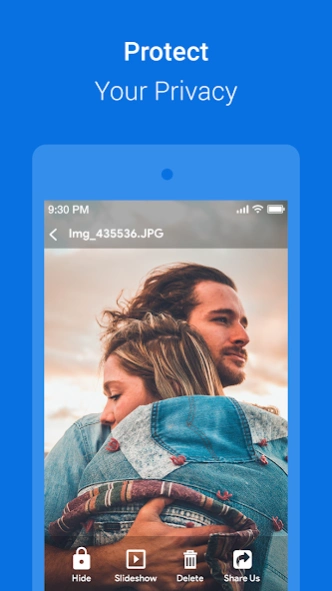UC Vault - Hide Photos, Videos 2.1.71
Free Version
Publisher Description
UC Vault - Hide Photos, Videos - UC Vault: Your Ultimate Security Solution to hide Files, Photos and Videos.
🔒 UC Vault: Your Ultimate Security Solution
Product Description:
UC Vault is the ultimate mobile app designed to provide unparalleled security and privacy for your digital life. With its powerful features and cutting-edge technology, UC Vault ensures that your sensitive files, photos, and personal information are locked away in a secure locket from prying eyes, giving you peace of mind and complete control over your data.
🛡️ Protect Your Digital Life with UC Vault
UC Vault is your digital lock and key, offering robust protection for your confidential files and personal data. It acts as a virtual photo and video vault in your own locket, keeping your important documents, photos, and videos secure and hidden from unauthorized access. Say goodbye to the worry of someone stumbling upon your private files or invading your privacy. UC Vault is here to safeguard your digital life.
🔐 Secure and Easy-to-Use
UC Vault makes security effortless. With its user-friendly interface and intuitive design, you can easily lock and unlock your files with a simple touch. The app allows you to set up a unique passcode or even use biometric authentication such as fingerprint or facial recognition to ensure only you have access to your photo & video vault. UC Browser Vault seamlessly integrates into your device, offering a seamless and secure locket experience.
📷 Photo Vault and Video Vault: Protect Your Precious Memories
UC Vault's Photo Vault feature lets you securely store your cherished memories, ensuring they remain for your eyes only. Safeguard your personal photos and videos in a private locket from prying eyes, knowing that they are encrypted and hidden within UC Vault's secure environment. Preserve your privacy and keep your special moments safe and protected.
📟 Audio Vault: A Discreet Hideaway
UC Vault's Audio Vault is an ingenious disguise for your private files. With a simple switch, the app transforms into a fully functional locket for hiding your secret audio. This discreet feature allows you to keep your sensitive files covertly tucked away, accessible only to you. Protect your privacy while maintaining the utmost discretion.
🚀 Unparalleled Security and Privacy in your own Locket
UC Browser Vault employs state-of-the-art encryption technology to ensure your data remains secure at all times. Rest easy knowing that your files are protected with advanced encryption algorithms, safeguarding them against unauthorized access, hacking attempts, or data breaches. UC Vault prioritizes your privacy, giving you full control over your digital life in a modern locket.
✅ Take Control of Your Privacy Today!
UC Vault is the ultimate solution for securing your files, photos, and personal information in a locket. With its powerful features, intuitive interface, and uncompromising security, UC Vault puts you in control of your digital life. Download UC Vault now and experience the peace of mind that comes with knowing your data is safe and your privacy is protected.
Take charge of your digital security with UC Vault – your trusted locket in safeguarding your digital world.
About UC Vault - Hide Photos, Videos
UC Vault - Hide Photos, Videos is a free app for Android published in the System Maintenance list of apps, part of System Utilities.
The company that develops UC Vault - Hide Photos, Videos is UC Vaulty. The latest version released by its developer is 2.1.71.
To install UC Vault - Hide Photos, Videos on your Android device, just click the green Continue To App button above to start the installation process. The app is listed on our website since 2024-04-13 and was downloaded 1 times. We have already checked if the download link is safe, however for your own protection we recommend that you scan the downloaded app with your antivirus. Your antivirus may detect the UC Vault - Hide Photos, Videos as malware as malware if the download link to com.filevault.privary is broken.
How to install UC Vault - Hide Photos, Videos on your Android device:
- Click on the Continue To App button on our website. This will redirect you to Google Play.
- Once the UC Vault - Hide Photos, Videos is shown in the Google Play listing of your Android device, you can start its download and installation. Tap on the Install button located below the search bar and to the right of the app icon.
- A pop-up window with the permissions required by UC Vault - Hide Photos, Videos will be shown. Click on Accept to continue the process.
- UC Vault - Hide Photos, Videos will be downloaded onto your device, displaying a progress. Once the download completes, the installation will start and you'll get a notification after the installation is finished.